Like with the Apple App Store and Google Play Store, if you signed up for your Peacock account via a third-party service, another website or on a streaming device, you will need to cancel in the same place, not on the Peacock website.
For example, if you subscribed to Peacocktv.com/tv on Roku, you can cancel your subscription on your Roku streaming device or the Roku website. The steps for Roku’s website are:
- Go to my.roku.com and sign in
- Go to “manage your subscriptions”
- Find Peacock in the channels list
- Select “unsubscribe”
Can I Get a Peacock Refund?
If you cancel your Peacock subscription, you will no longer be charged once your current billing cycle ends. Unfortunately, Peacock will not refund you for payments you have already made. According to Peacock’s refund policy, it does not typically offer refunds. If it does, it’s at the service’s discretion.
Can I Resubscribe to Peacock?
Yes. If you kept the free version of Peacock, you can go to “plans and payment” in your account and upgrade to a paid subscription. If you deleted your Peacock account, you’ll need to set up a new account to resubscribe.
How to Completely Delete Your Peacock Account
You cannot delete your Peacock account via your account settings. To request deletion, you have to contact Peacock’s parent company, NBC. Follow these steps to contact NBC.
- Go to NBC’s Privacy Policy
Navigate to NBC’s privacy policy on the NBC website.
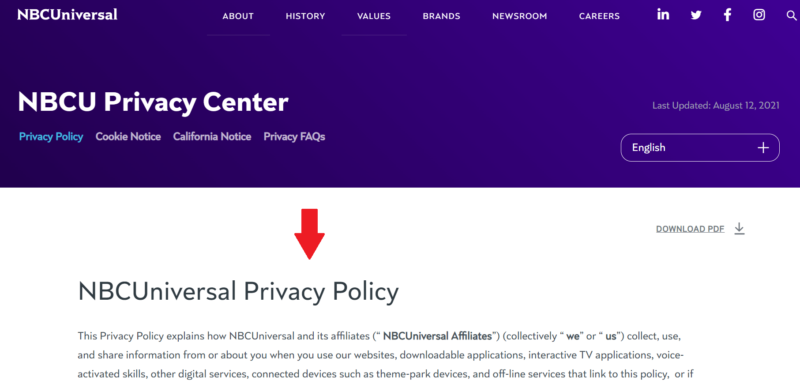
- Go to “Your Rights”
Scroll down to “your rights.” There, you will find email addresses for deletion requests inside and outside the U.S.
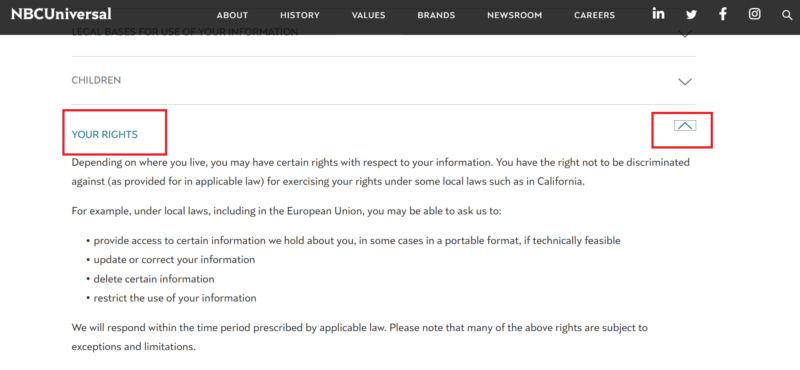
- Get in Touch With Peacock (Optional)
If you need extra help, click “get in touch” in Peacock.com/tv
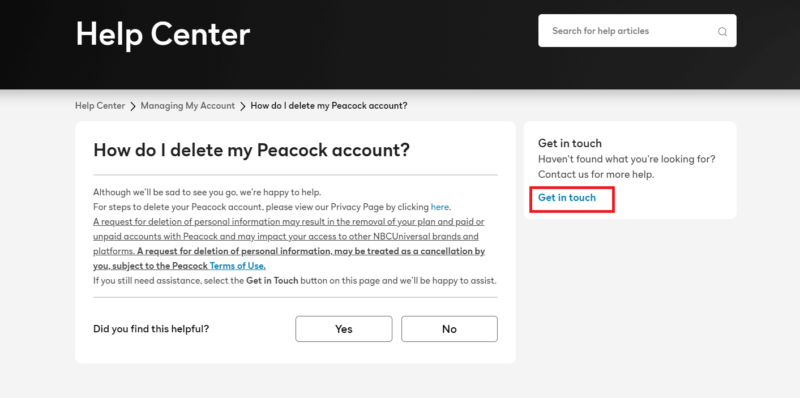
Article source: https://article-realm.com/article/Arts-Entertainment/60584-How-to-Cancel-Peacock-on-Roku-and-Other-Third-Party-Devices.html
Reviews
Comments
Most Recent Articles
- Nov 20, 2024 Miller & Miller's Online Auctions, Dec. 7-8, Feature Petroliana and Soda and Historical Advertising by Dinesh Kumar
- Nov 5, 2024 SJ Auctioneers' Online Auction, Nov. 17th, Features 230 Lots of Estate Jewelry, Vintage Toys, more by Dinesh Kumar
- Nov 4, 2024 Bvlgari, Hermes, Cartier, Tiffany, Rolex all Shine in Neue Auctions' Property of A Gentleman Auction by Dinesh Kumar
- Nov 3, 2024 Collections of Circus Posters, WWI Posters, Postcards, More will be Auctioned Online November 7th by Dinesh Kumar
- Nov 2, 2024 Ahlers & Ogletree's November 14th Estates & Collections Auction will be Held Live and Online by Dinesh Kumar
Most Viewed Articles
- 377 hits Friday Night Funkin’ (FNF) game for introverted people who still love fancy dancing party by Kieu Thuy Hang
- 320 hits Four Oil Paintings by Canadian Folk Artist Maud Lewis Brings $167,560 at Miller & Miller Auctions by Dinesh Kumar
- 274 hits Have you known all the master's key of Colorfle? by Kieu Thuy Hang
- 267 hits Mastering Google's Algorithm: A Comprehensive Guide For SEO Professionals by informative blog
- 246 hits Illuminating the Facade: Exploring the Lights Used in Façade Lighting by Skye Carrey
Popular Articles
In today’s competitive world, one must be knowledgeable about the latest online business that works effectively through seo services....
77514 Views
Are you caught in between seo companies introduced by a friend, researched by you, or advertised by a particular site? If that is the...
33028 Views

Walmart is being sued by a customer alleging racial discrimination. The customer who has filed a lawsuit against the retailer claims that it...
14055 Views
If you have an idea for a new product, you can start by performing a patent search. This will help you decide whether your idea could become the...
11257 Views
Statistics
| Members | |
|---|---|
| Members: | 15673 |
| Publishing | |
|---|---|
| Articles: | 64,357 |
| Categories: | 202 |
| Online | |
|---|---|
| Active Users: | 78 |
| Members: | 2 |
| Guests: | 76 |
| Bots: | 2474 |
| Visits last 24h (live): | 2171 |
| Visits last 24h (bots): | 25504 |





